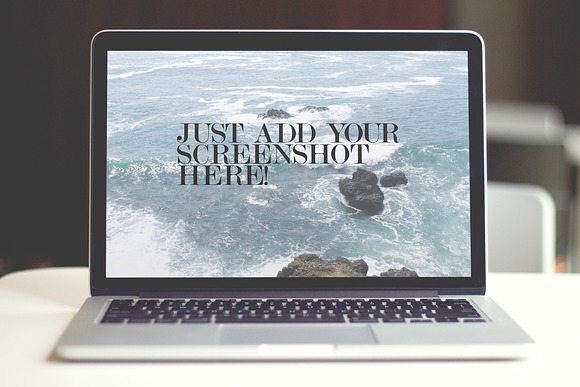
Show off your website or blog with this easy-to-use template.
How It Works:
- Open the PSD file in Photoshop
- Double-click on the smart object titled "Screen" - this will open up a new window in Photoshop
- Add your screenshot or photo to this file, press save, then close window
- Now you are back to your original PSD file, your custom screen should appear perfectly in place!
For more detailed instructions, view this project on Behance: https://www.behance.net/gallery/27147033/MacBook-Pro-Mockup-PSD-Template
What You Get:
- Large, high-res Photoshop template file (3000x2000px, 300dpi)
- Large, high-res JPEG (3000x2000px, 300 dpi)
Enjoy!
Remember, you are purchasing a Simple License, so reproduction or resale of this item is not permitted.